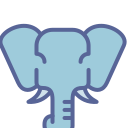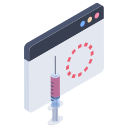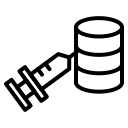User-Friendly Interface
The interface of Easy Query Execution is crafted with clarity and simplicity in mind to help users focus on their data without distractions. Its well-structured layout makes it easy to navigate through tables, views, stored procedures, triggers, and more. Even users without deep technical skills can perform complex database tasks thanks to the accessible design. This approachable interface reduces the learning curve and helps teams onboard quickly. Additionally, customizable views and panels allow users to tailor their workspace to personal preferences or project requirements.
Intuitive Design for Effortless Use
With its intuitive design, Easy Query Execution eliminates the frustration often associated with managing databases. Users can drag and drop tables, run queries with a few clicks, and visualize data effortlessly. The interface supports multi-tab browsing and split views, enabling parallel workstreams without confusion. Helpful tooltips and context-sensitive menus guide users throughout their workflow. This combination of usability features ensures a productive and satisfying user experience.
Advanced Query Execution
Easy Query Execution’s built-in SQL editor offers advanced features that boost query writing efficiency. Syntax highlighting and intelligent autocomplete reduce errors and speed up development. Users can compose complex queries while receiving real-time feedback on syntax correctness. The editor supports multiple tabs, allowing simultaneous editing of different scripts or queries. Additionally, query history and favorites help users reuse and manage their most important commands with ease.